YouTube has become one of the leading platforms for sharing video content with a global audience. With so many active content creators, YouTube has introduced various tools to help creators manage and analyze the performance of their videos. One of these essential tools is YouTube Studio. Let’s delve deeper into YouTube Studio, what you can do with this platform, and how it differs from a YouTube Channel.
Table of Contents
What is YouTube Studio?
YouTube Studio is a centralized platform designed specifically for YouTube content creators. It serves as the gateway for creators to manage, analyze, and optimize the videos uploaded to their channels. With a user-friendly interface and a range of advanced features, YouTube Studio provides a comprehensive workspace that allows creators to efficiently plan, edit, publish, and track the performance of their videos.
Creators can log in to YouTube Studio through the following web link: https://studio.youtube.com/ and it will display the YouTube Studio Dashboard for content creation.
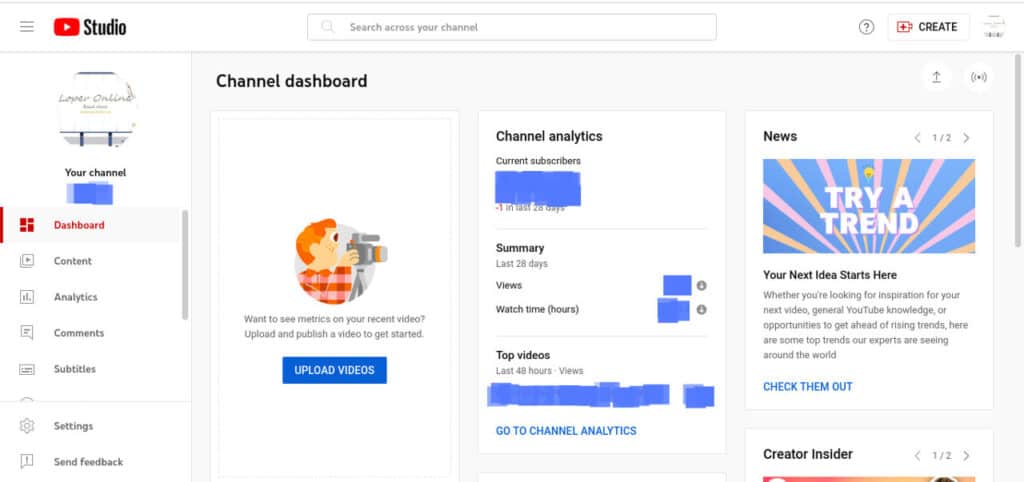
What Can You Do in YouTube Studio?
In the digital content world filled with creativity and innovation, YouTube Studio has played a central role in empowering content creators with extensive and advanced tools to manage, analyze, and optimize the performance of their video content. Through a set of more complex features, YouTube Studio serves not only as a management platform but also as a strategic control center for creators looking to build a community and achieve success on the YouTube platform.
Meticulous Channel Management:
YouTube Studio allows creators to perform careful and detailed channel management. This includes managing essential aspects such as channel description, profile icon, and social links to maintain a consistent and professional image. Security and privacy settings can also be customized, providing full control over who can access and interact with the channel.
In-Depth Analytics:
Measuring content performance is a critical step in channel growth. YouTube Studio provides in-depth analytics tools, allowing creators to track key metrics such as video views, average watch time, and audience demographics. With a better understanding of audience behavior, creators can make informed decisions in directing their content strategy forward.
Precise Video Content Management:
The video editing features in YouTube Studio combine user-friendliness with deeper editing capabilities. Creators can modify video details such as title, description, and tags while using basic editing features to enhance the visual and narrative quality of content. The ability to schedule video uploads also enables creators to plan well-organized content campaigns.
Effective Collaboration with Dual User Permissions:
YouTube Studio enables creators to grant various levels of access to team members or collaborators. Roles such as Managers, Editors, or Viewers can be clearly defined, allowing for effective collaboration without sacrificing security or channel control.
Structured Playlist Creation:
Selecting relevant videos in a structured playlist is key to keeping the audience engaged. Through YouTube Studio, creators can design playlists with appealing layouts and arrange video sequences according to the desired narrative.
Comment Management:
Managing comments and interacting with the audience is a crucial element in building a strong community. Through YouTube Studio, creators can respond to comments, manage messages, and maintain deeper relationships with the audience.
Subtitle and Translation Benefits:
In the era of globalization, subtitles and translations play a crucial role in reaching a wider audience. YouTube Studio allows creators to add subtitles and translations to their videos, ensuring accessibility and cross-cultural understanding.
Customizable Privacy:
At times, maintaining privacy is a strategic decision. YouTube Studio provides options to temporarily hide a channel or adjust channel privacy according to policies and needs.
Access Latest Information through the News Section:
YouTube Studio serves as the primary source for the latest information on changes and updates on the platform. The News Section provides creators with insights into trends and new features affecting the YouTube ecosystem.
Efficient Copyright and Monetization:
Stricter copyright control and broader monetization options can be managed through YouTube Studio. Creators can file copyright claims when necessary and configure monetization through ads, subscriptions, and Super Chat features.
Community Tab:
Through the Community Tab feature in YouTube Studio, creators can engage more closely with the audience through posts, polls, images, and other interactive content.
Unlimited Customization:
YouTube Studio allows creators to create a unique channel identity through customization options. From visual themes to page layouts, everything can be tailored to the desired aesthetics.
Exploiting YouTube Shorts Potential:
With the increasing popularity of short-form content, YouTube Studio also provides tools for creating, editing, and managing YouTube Shorts videos, allowing creators to explore this trend more effectively.
In a complex and rapidly changing digital landscape, YouTube Studio has evolved into a powerful control center for content creators. From operational management to in-depth analytical understanding, YouTube Studio helps creators realize the full potential of the YouTube platform and build a strong global community.
Differences Between YouTube Studio and YouTube Channel
It is important to understand the differences between YouTube Studio and a YouTube Channel. A YouTube Channel is the public face of your channel seen by viewers. It’s where your videos are uploaded and displayed for the audience to enjoy. On the other hand, YouTube Studio is the creator interface that provides you access to management and in-depth analysis tools. So, while a YouTube Channel focuses on the viewer experience, YouTube Studio is intended to meet the needs of creators in managing and improving the performance of their content.
YouTube Studio and a YouTube Channel have fundamental differences in their functions, access, and benefits they offer to content creators. Here is a key comparison between the two:
1. Primary Function:
YouTube Channel: A YouTube Channel is the public view of your channel where videos are managed. It’s where videos are uploaded and displayed for the audience.
YouTube Studio: YouTube Studio is a management and analytics platform that allows creators to edit, optimize, and analyze their video performance as well as manage technical aspects of the channel.
2. Access and Management:
YouTube Channel: A YouTube Channel can be accessed by anyone visiting the channel on YouTube.
YouTube Studio: YouTube Studio can only be accessed by the channel owner or administrators through a dedicated dashboard.
3. Video Management:
YouTube Channel: A YouTube Channel allows video uploads and deletions, but editing and analytics features are more limited.
YouTube Studio: YouTube Studio allows in-depth editing, scheduling uploads, and more detailed video performance analysis.
4. Analytics and Statistics:
YouTube Channel: A YouTube Channel provides general performance statistics for videos.
YouTube Studio: YouTube Studio provides in-depth analytics including audience demographics, interactions, and watch time metrics.
5. Interaction with Audience:
YouTube Channel: A YouTube Channel allows viewers to interact through comments and community features.
YouTube Studio: YouTube Studio allows creators to manage interactions more effectively by responding to comments and communicating with the audience.
6. Privacy and Security:
YouTube Channel: Privacy and security settings can be customized on a YouTube Channel.
YouTube Studio: YouTube Studio offers more control over user permissions and access.
7. Monetization and Advanced Features:
YouTube Channel: A YouTube Channel can be monetized by enabling ads and other monetization features.
YouTube Studio: YouTube Studio allows further management of monetization, including special features like Super Chat and channel subscriptions.
8. YouTube Shorts:
YouTube Channel: YouTube Shorts videos can also be displayed on a YouTube Channel, but Shorts-specific functionality is limited.
YouTube Studio: YouTube Studio provides tools for creating, editing, and managing YouTube Shorts videos more focusedly.
The difference between YouTube Studio and a YouTube Channel lies in their ability to manage and optimize content. YouTube is the public face of your presence on the platform, while YouTube Studio is a valuable tool that empowers creators to plan smarter content strategies, engage with the audience, and effectively establish their presence in the vast digital world.
Conclusion
YouTube Studio is an invaluable tool for content creators. With the help of YouTube Studio, creators have full control over the management
and analysis of their videos, allowing them to thrive and succeed in this increasingly competitive platform. By leveraging the advanced features offered by YouTube Studio, creators can plan smarter content strategies, interact with their audience, and effectively build their presence in the expansive digital world.



